LinkedIn Top Tip - Keywords In Your Photos
 |
| Adding Keywords to your images can help your profile be found on LinkedIn and Websites |
What Are Keywords?
Keywords are what search engines and sites like LinkedIn use to find relevant pages or profiles. So if I'm a recruiter looking for a top level CFO, I might search executive management, financial reporting, business strategy or performance management as these are the key skills I'm looking for.
 Keywords drive recruiters and clients to your profile.
Keywords drive recruiters and clients to your profile. Loading up your LinkedIn profile with relevant keywords will ensure that your profile will pop up in searches. Use keywords in your:
1. Headlines
2. Job Title
3. "About" section
4. Skills and endorsements
5. Photographs
Keywords in your photographs
In addition to adding keywords in the sections described above, adding keywords to your LinkedIn Profile photo can help searchers find your profile. Your photographer can load up your profile images full of keywords relevant to your particular profession or future role.
How to find keywords in your photos
On a PC, go to file manager and click on the image. Make sure you are on the "Details Pane" and select "Content". The keywords are in "tags".
On the Mac, Open your photo in preview. Press command (⌘) + I
Click on IPTC and look at the keyword section.
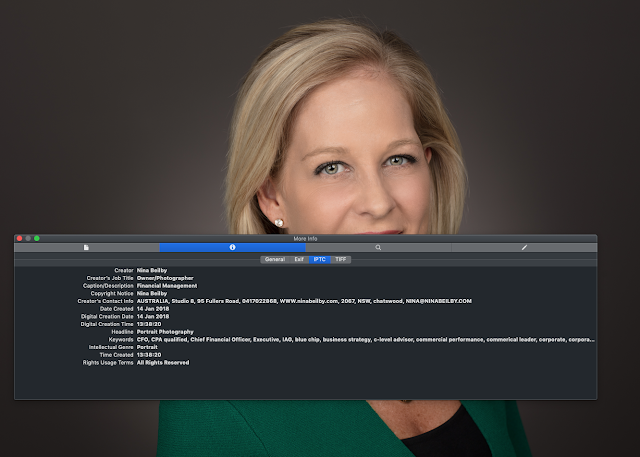
About The Author

Nina Beilby is a professional photographer and photography educator with a background in Corporate IT.
She is based in Sydney, Australia. You can see her work at the following:
Website





Comments
Post a Comment